Today I’ve got a very important message from my friend Heikki Repo (Director based in Tampere, Finland) for creating a sub-page related to the issue causing headaches.
A small hole on the lens mount that leaks light, esp. noticeable on the back-lit scenes mostly, would cause the partial flicker thus affecting the images undesirable and makes them almost useless!
The oscillating reflex-mirror (don’t confuse with the exposing focal-plane shutter!) will cut that stray-light when exposing every next frame, assuming the hole is on the right side, so as every next frame won’t be exposed by the light-leak when the shutter moves to the right, because of blocking the stray-light as it will be in-between with the exposing frame, but every other will be affected as the mirror moves to the left, thus causing the flicker phenomenon mentioned.
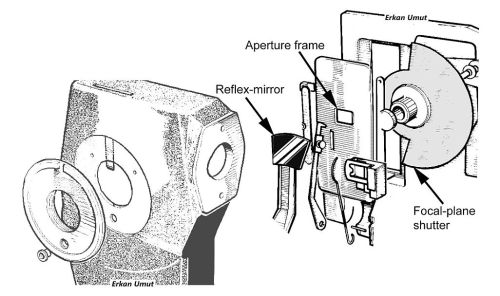



The above photos and video courtesy of Mr. Heikki Repo, Myrskykallio-Filmi
This is absolutely not related to the camera motor instability, because most of the ACL motors are precisely regulated by the electronic governor circuits (the later motors are piezo crystal-controlled closed-loop feedback circuits), as well as early ACL motors have hunting between poles because drive coils are not overlapped at all as stated by my friend Mark Gulbrandsen (Service technician based in Salt Lake City, UT).
The cause behind this issue is that ACLs have the 2-in-1 ports (e.g., a fixed C-mount thread with an adjacent outer robust mount adapter-thread on camera body) for accepting the lenses having the C-mount and robust CA-1 or TS/Arriflex mounts. Screwing the C-mount lenses requires removal of the robust mount adapters, thus the outer area remains unprotected to the light.

These native adapters aren’t threaded on the C-mount threads but it’s own outer threads.
If, somehow, these holes are remained uncovered, then you are in trouble!

A Regular 16 ACL with robust mount adapter removed – No hole originally!
I am very sympathetic to the effort to solve any ACL flicker problems. But, the use of the word “port” above is confusing to me. Could you just point to the “square hole”. Thanks. Keep up the good work.
LikeLiked by 1 person
Thank you for your comment Gregg!
“Port” is an official term chosen by the British Eclair company. However, I agree with you, confusing.
But “port” is used for the mount ACL has.
Erkan
LikeLike
There are several ways to eliminate unwanted flicker in your super 16mm images. 1.) Manually stack your clips in video 1 and video 2 tracks of the edit. Remover every other frame in video track 2 (while track 1 is locked). Here is a visual tutorial my late great friend Jason Hinkle made taking you through the steps. https://youtu.be/XjYytUTZxWc There is, however, another way to skin this flickering cat. Download and purchase a plugin filter called FlickerFree. Apply FlickerFree filter to your clip. Be sure to use the Archival/Old Film Footage setting. Check the box Adaptive Motion tab in the filters setting. Render the FlickerFree filter. Now this is important. Go to your render files folder. Import the rendered QT clip with Flicker free flilter applied from your Final Cut Pro Docs Render folder. Stack the renders shot into flickering timeline sequence. Now apply Neat Video and and enjoy a kickass shot. Be sure not run NeatVideo before flicker free filter. If you do Neat Video first. Then FlickrFree you’ll get a lot of ghosting and light leaking into the IMagr. The halo won’t be seen if you run FlickrFree and neat video after. Hope that helps!!
LikeLiked by 1 person
How can this be fixed?
LikeLike
Remembering messages about this from Heiki on the cinematography.com forum, his light leak was caused by a machining error in the conversion of that particular camera. I’ve had three different converted cameras here that did not have that light leak. Fairly sure they were all done by Visual Products and Bernie O.
There are other potential causes of flicker, worth researching the previous conversations about on the forums.
LikeLiked by 1 person
As I understand (maybe I’m wrong) this problem with the conversion comes from a light leak near the mount… Changing the mount should fix it? Or all I need to do is block the light there with something?
Thanks
LikeLike